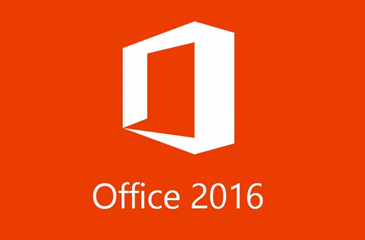 Business
people are busy and invest in technologies to be productive and
efficient. For more than 15 years now, the common office
productivity suite is Microsoft Office.
Business
people are busy and invest in technologies to be productive and
efficient. For more than 15 years now, the common office
productivity suite is Microsoft Office.
It is designed to do desktop publishing, advanced information & data management, multimedia, and more. While many school districts use Google Docs as a standard for student work, this is not considered a standard in business and the world-of-work. The good news is there are many similarities between Google Docs and MS Office.
 Taking classes gaining comfort, confidence, and competence in
the world's most popular productivity software is important;
because it prepares us for many career paths. When we
learn how to use business software like MS Office, we are also
exploring business skills and career paths.
Taking classes gaining comfort, confidence, and competence in
the world's most popular productivity software is important;
because it prepares us for many career paths. When we
learn how to use business software like MS Office, we are also
exploring business skills and career paths.
Since business computer applications is all about productivity and efficency, students will all have time in-class to build keying skills using interactive websites & games that students choose from the Keying Tune-Up links at the top of the left navigation bar.
Units & Skill Sets: MS Office 365/2016
- MS Word 2016.
Please be careful when working with color. We do not all see
colors the same. A print document needs to be readable to
everyone you share it with. Please remember -- people see
colors differently. Let's begin by taking a self-assessment on
how you see colors with a
Color Arrangement Test.
- Getting Started: Integrating Text & Graphics
- Graphic Organizer: Marketing Basics
- Business Letterheads
- Example: Block Letter Format on Letterhead with Mixed or Open Punctuation
- Block Letter w/Letterhead 1 with MS Word Template
- Block Letter w/Letterhead 2 with MS Word Template
- Block Letter w/Letterhead & Mixed or Open Punctuation
- Unformatted Block Letter 1 w/Letterhead & Mixed or Open Punctuation
- Unformatted Block Letter 2 w/Letterhead & Mixed Punctuation
- Menu 1 with Tabs & Dot Leaders (with directions)
- Menus 2 & 3 with Tabs & Dot Leaders: Coffee Cart or Concession Stand and then Rib Shack
- NOTE: As of Office 2013, there is no easy way to make vertical WordArt in MS Word. There are free online text generators that may do the trick, like the Transparent Text Generator (You do not have to use vertical Word Art in these projects, check out that link if you want to try).
- Table Layout: Lesson from GCF and Practice Document (MS Word download)
- Formatting Tips (Quick review): Merge Cells & Create a Maze (Video directions)
- Integrate Tables & Text (Reviews text styles, tables w/tabs & leaders, and Insert Table feature & formating)
- Ordered List (Enumerated). Unordered List (Bullets), Hanging Indents: Notice to Employees
- Two-Column Bulleted List: Executive Summary
- Two-Column Enumerated Lists: Frozen Custard Flavor of the Day and Blue Plate Special
- Mail Merge w/Word Data Table: Star Search Data Table 1, and Merge Document
- MS Word 2016 Researcher Feature (tutorial) and Career Report (.pdf). Purdue Online Writing Lab (OWL): MLA Formatting & Style Guide and Example of MLA Report w/Tips 'N Tricks
- MS Excel 2016
- Getting Started with MS Excel 2016, Video: Workbooks & Worksheets
- Math Made Easy w/Excel
- Formating Spreadsheets
- Using MS Excel's Functions
- Currency Formats
- Accuracy Drill (Kenny's Numberpad Game or Typing Monster 3-finger numberpad) and Accuracy Check (McDonald's customer counts)
- M&M Project (Relative versus Absolute Cell References)
- Charting M & M Counts
- Concept Review: MS Excel 2016 (.pdf form)
- Charting More Candy Data (.pdf)
- Summative Project: Skittles Analysis with Rubric
- Video: The Law of Large Numbers (Video)
- College Comparision Guide (.pdf handout) and MS Excel Workbook Template (.xls)
- PowerPoint
- About Me Slide Show (NOTE: Here's Microsoft's support page for how to add, change, or remove transitions between slides)
- Flipbook Animations (See examples Mr. B made are HERE)
- How to Create Icons (video tutorial)
- Picture Accent Process (video tutorial)
- Draw a Spotlight Background (video tutorial)
- Flashing Bulb Animation (video tutorial)
- Create a Moving Spotlight Effect (video tutorial)
- Create an Infographic (video tutorial)
- Animated Fireworks (complete tutorial w/video)
- More AMAZING PowerPoint Tricks 'N Tips (PowerPoint Spice's YouTube channel, tutorials, and blog)
- Summative Assessment: Create an animated graphic of your choice (rubric)
- MS Access
- Access Resources & Tutorials
- Database Basics (SlideShare slideshow)
- My First Database: Student Data
- MS Access Projects (Tables, Forms, Sorting & Filtering, Queries, and Reports)
- Executive Report/Summative Assessment: Students will create recommendations for constructing and managing an authentic DBMS

